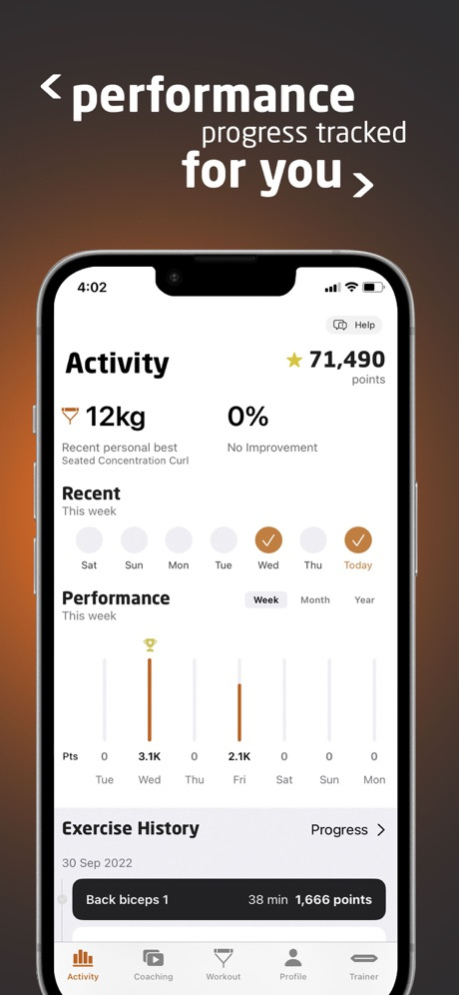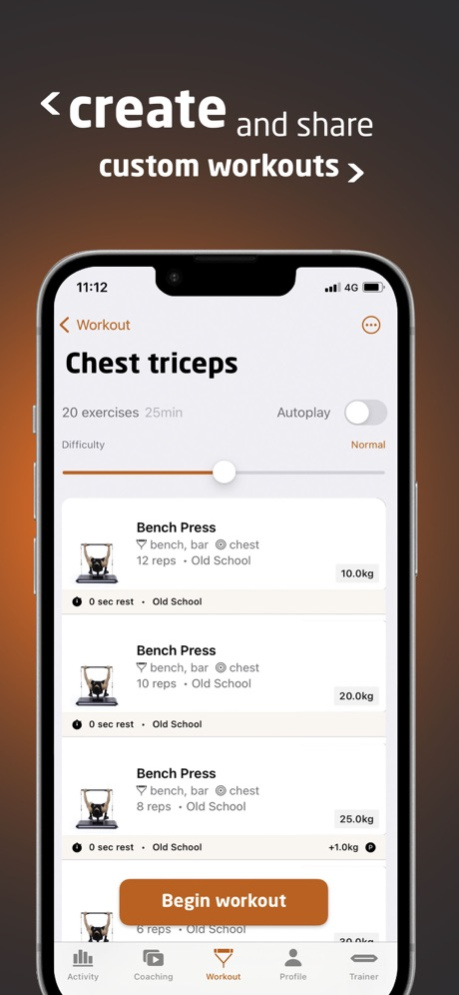Vitruvian 2023.15
Continue to app
Free Version
Publisher Description
Pair with the Vitruvian Trainer+ to maximize your in-home workout. The Vitruvian Trainer+ is revolutionizing resistance training with smart, adaptive technology.
Vitruvian is a serious game-changer in the world of smart fitness. Unlock an entire gym workout with a light, sleek carbon fiber platform. The innovative, intelligent hardware provides a world of choice: lifting, PT sessions and classes in your own home.
All without the weight racks and by connecting you to some of the world’s best trainers. Train safely and efficiently with a device that knows your capabilities, pushes you to achieve fitness goals, and spots your every move.
The simple 25kg (55lb) device can provide resistance for up to 200kg (450lb) max lifts. But the beauty is that you can train efficiently and effectively like the pros at much lower weight loads, especially in the eccentric training mode.
• Create a personal profile
• Customise favorite workouts
• Track performance data
• See and feel the impact of micro-gains
• Set and forget — leave the weight tweaks to the device
• Come back to where you left off
• Share progress and fitness goals
• Integrates with Apple Health
Nov 15, 2023
Version 2023.15
• Bug fixes and performance improvements
About Vitruvian
Vitruvian is a free app for iOS published in the Health & Nutrition list of apps, part of Home & Hobby.
The company that develops Vitruvian is Vitruvian Me. The latest version released by its developer is 2023.15.
To install Vitruvian on your iOS device, just click the green Continue To App button above to start the installation process. The app is listed on our website since 2023-11-15 and was downloaded 2 times. We have already checked if the download link is safe, however for your own protection we recommend that you scan the downloaded app with your antivirus. Your antivirus may detect the Vitruvian as malware if the download link is broken.
How to install Vitruvian on your iOS device:
- Click on the Continue To App button on our website. This will redirect you to the App Store.
- Once the Vitruvian is shown in the iTunes listing of your iOS device, you can start its download and installation. Tap on the GET button to the right of the app to start downloading it.
- If you are not logged-in the iOS appstore app, you'll be prompted for your your Apple ID and/or password.
- After Vitruvian is downloaded, you'll see an INSTALL button to the right. Tap on it to start the actual installation of the iOS app.
- Once installation is finished you can tap on the OPEN button to start it. Its icon will also be added to your device home screen.